Forgotten password? |
ALL ABOUT..

| 1 Aug 09: Now you can print your tests in columns This news is going to please a small but VOCIFEROUS minority of our users. Yes, we now offer the option of printing diagrams in columns! A little background - a printed page of a test in diagram form contains a series of numbered arenas corresponding to the steps in the test. The question is - should the arenas be arranged in rows (left to right across the page) or in columns? Well, we made our decision a long time ago and opted for rows. Ever since, we have had occasional polite requests to switch to columns. Our response has been that it is too late. With tens of thousands of diagrams printed left to right, changing now could be very confusing. However the requests kept coming so we persevered and now we think we have a solution that will satisfy everyone - now the user gets to decide! It is very simple to use. The Print Control bar now includes a tick box for printing in columns - leave it unticked and the printout will be left to right as before. Of course there could still be room for confusion if you were to borrow someone else"s diagrams. To get round this, we have added gutter lines - lines between the rows or columns to guide the eye in the right direction. Click on the links to see some examples of the new formats:
For a full explanation click here - or just go ahead and start using it |
 |
Our partners |







