Forgotten password? |
ALL ABOUT..

30 Jul 08: Introducing commander-view printouts of diagrams We recently announced premium dressage diagrams which use the official test wording so a commander can read aloud from them in affiliated competition. Now, we are introducing a new subscriber feature - commander-view printouts. We recently announced premium dressage diagrams which use the official test wording so a commander can read aloud from them in affiliated competition. Now, we are introducing a new subscriber feature - commander-view printouts.What do we mean by commander view? Most commanders (callers or readers as they are also known) stand at the middle of a long side - B or E - whereas our existing printouts are drawn from A or C. Just as turning a map on its side helps us navigate a west-to-east route, the new printouts turn the diagrams on their side. But unlike with a map, we re-orientate the text so it is the right way up. See examples of commander-view printouts: From the E side From the B side With a total of TEN printing options now, we have created a new print control bar(shown above). We hope it is self-explanatory but just in case, it comes with full instructions. We have also taken the opportunity to revise the controls for diagram display. For example, showing the judge-eye view on the screen was barely used so we have removed the option. (The judge-eye view can still be printed of course). If you are a subscriber, all you need to do is log in, select a test from your portfolio and select the appropriate printout option. (B or E and standard or compact). Non-subscribers can sign up quickly and easily - just click one of the these buttons and you will automatically be given the option of subscribing. |
 |
Our partners |







